SSO Workflow in Keycloak
Here in this section some details about keycloak SSO integration
Desired workflow
If keycloak SSO is configured, we want to implement the following workflow.
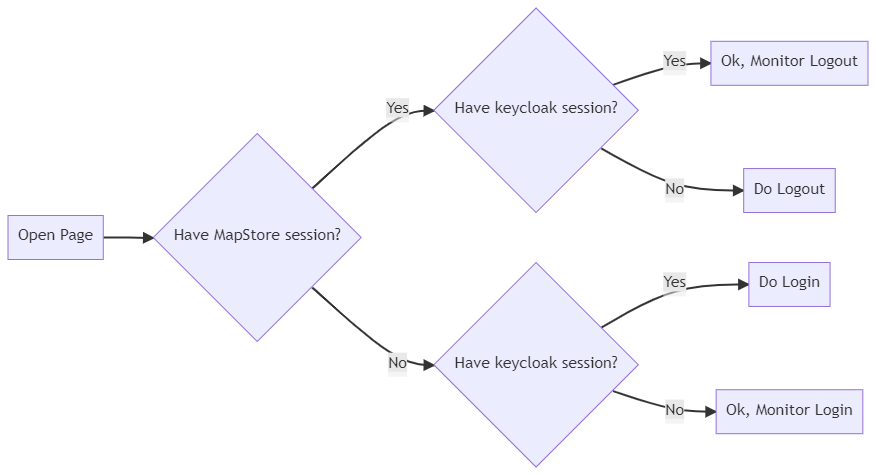
The keycloakJS library implements the following workflow:
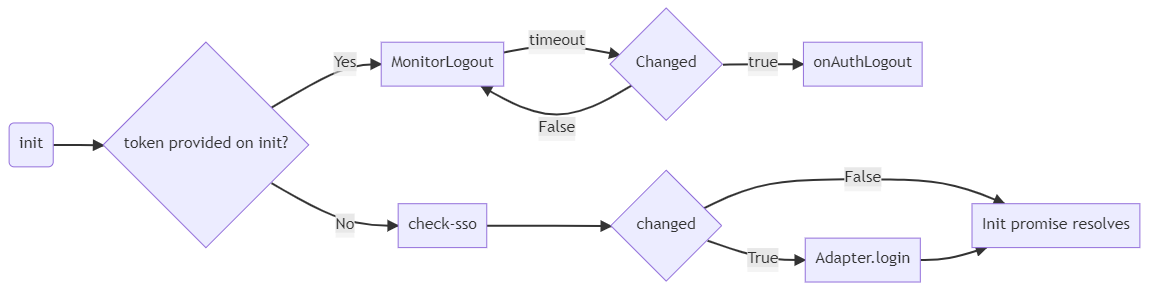
MapStore can:
- Re-run
init - Intercept
onAuthLogout - Implement adapter methods
login,logout. - Intercept
initpromise resolve with.then
Note
changed is the variable emitted by an internal iframe managed by the keycloak JS API.
This technique allows to intercept logout events, anyway refreshing tokens or intercepting login, after first attempt
doesn't seem to work well and has some limitations because of security reasons.
In particular in the current implementation with openID sync with GeoStore we need to
workaround partially the logic of the library to make the tokens work in sync.
Implementation
The SSO integration in MapStore will reuse the entry points of the JS lib together with the existing openID integration in keycloak, implementing the following workflows:
Initialization
At the initial page load, we check if the authenticationProviders contains a sso entry (only keycloak)
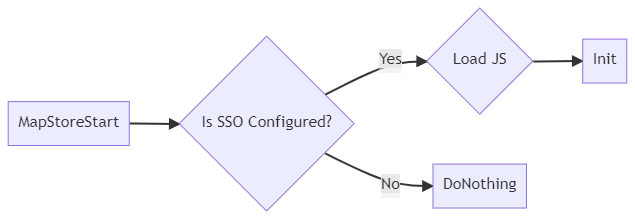
LoadJS: loadskeycloak.js, that includes the JS support to keycloak, from keycloak instance (only once)Initis initialized by MapStore with the current config, adding MapStore'saccess_tokenandrefresh_token, if present, from openID login.
Monitoring phase
After initialization, we may receive different events or cases. These are the possible cases:
Case 1 - Login From MapStore
If MapStore is not logged in, the user can click on login button and be redirected to keycloak login form. After that, the init flow will pass the MapStore tokens to the JS interface. They will be used to check session logout.
Note
If MapStore user is logged in, the init, we may not initially have the token ready. For this reason, on LOGIN_SUCCESS, we re-init the application,
or sync operation is triggered from Adapter.login to refresh the tokens.
Case 2 - Login from keycloak
If MapStore is not logged in, the init function do a check-sso operation and finish.
In order to monitor the login on MapStore, we implemented a timer to re-init trigger anytime the check-sso resolves with not authenticated.
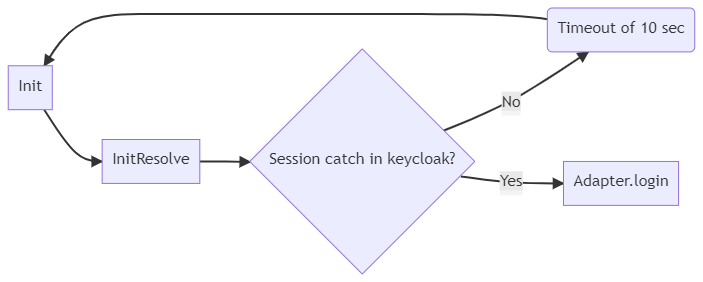
Note
Implementation is using messageReceiveTimeout as timeout, the same timeout variable of the keycloak JS library for monitoring logout
Case 3 - Logout from keycloak
In this case the library that receives a valid keycloak token monitors the logout autonomously.
Case 4 - Logout from MapStore
Logout from MapStore, a bug in keycloak API doesn't correctly check the internal iframe (changed option event), and there is no possibility to trigger it, until you visit the keycloak page.
This condition after logout can not be distinguished from a external login (from keycloak) detection. So refreshing the page before the token on client is naturally expired will cause a redirect to
Login page, because MapStore find there is an active session on keycloak.
In order to avoid this, an hack is necessary. MapStore loads an iframe immediately after logout to allow the cookie session to be catch and to apply the proper reset.
Refresh token
By default keycloak has 5 minutes long lifetime for token, 30 minutes for refresh token.
Anyway this can be configured. For this reason, the keycloak support schedules a refresh based on the current token expiration, restarting from init, scheduling a refresh as half of time between expiring time and now. (e.g The token expires 2 minutes from now, a refresh is scheduled in 1 minute).